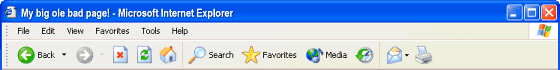
What I want for Christmas
Another very useful little tool is a list. There are ordered lists and unordered lists.
This is an ordered list:
|
This is an unordered list:
|
First, we will build an unordered list. It's mind-numbingly simple... really.
Start with this...
<body> What I want for Christmas </body>
(Technically we have not started to build the list yet. This is just a sort of heading.)
Add a pair of unordered list tags.
<body>
What I want for Christmas
<ul>
</ul>
</body>
Add a list item.
<body>
What I want for Christmas
<ul>
<li>a big red truck
</ul>
</body>
Add a few more...
<body>
What I want for Christmas
<ul>
<li>a big red truck
<li>a real fast speedboat
<li>a drum set
<li>a BB gun
<li>a Melanie Griffith
</ul>
</body>
Bingo! You made a list!
How to make an ordered list? Easy! Change the <ul> tag to <ol>.
<body> What I want for Christmas <ol> <li>a big red truck <li>a real fast speedboat <li>a drum set <li>a BB gun <li>a Melanie Griffith </ol> </body>
And you thought HTML was hard. ![]()
| So, you want to make a Web Page! |
| Lessons: Intro 1 2 3 4 5 6 7 8 9 10 11 12 13 14 15 16 17 18 19 20 21 22 23 24 25 26 |
| Index & Quick Reference Table of Contents ColorPicker BareBones HTML Guide |
| Color Charts Simple Font Widget Practice Exercises Where are my images? |
| Print version of this tutorial available - Get the PageTutor Book & CD |
| Tutorial reposted with permission, courtesy PageTutor.com |