| PageTutor.com |
|
|
||
| Bookstore - Top Rated Graphics Books In association with Amazon.com |
Paint Shop Pro 6 Power! | ||
by Lori J. Davis | ||
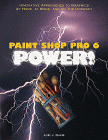 | List Price: $39.99 | Click to order |
Amazon Review: Paint Shop Pro 6 Power! is a detailed guide for users who want to broaden their knowledge of PSP 6. This book covers layers, animation, filters, effects, vectors, deformations, photo editing, optimization, masks, selections, and channels. It provides detailed discussion of PSP's tools and operations and also gives specific examples of how these features can be used in your own graphics projects. Examples include how to create 3D effects, artistic edges, picture frames, textures, metallic effects, and more. Expert author Lori Davis guides users through the advanced and sometimes complex features of Paint Shop Pro. Readers learn how to master layers, masks, animation, palettes, filters, and other powerful features found within PSP. -- | ||
Sams Teach Yourself Paint Shop Pro 6 in 24 Hours | ||
by T. Michael Clark | ||
 | List Price: $19.99 | Click to order |
Amazon Review: Over the years, Paint Shop Pro has matured and gained features, earning respect from users at all levels. It has reached a complexity that merits Teach Yourself Paint Shop Pro 6 in 24 Hours, designed for new users who need to master the basics as quickly as possible. | ||
Creating Paint Shop Pro Web Graphics | ||
by Andy Shafran, Brad Castle | ||
 | List Price: $44.99 | Click to order |
Amazon Review: For a few years now, Jasc Software's Paint Shop Pro has been a popular and affordable image editor and paint program for producing Web graphics. Whether or not you joined the bandwagon early on, you'll be able to learn lots from this full-color guide. It illuminates the basic and advanced aspects of working within the updated program, Paint Shop Pro 5, to create excellent Web images--from logos and icons to photos and background graphics. | ||
Paint Shop Pro Web Techniques | ||
by T. Michael Clark, Michael Clark | ||
 | List Price: $39.99 | Click to order |
Amazon Review: Now, you can put the power of Paint Shop Pro to work for you! Written by award-winning web designer T. Michael Clark, Paint Shop Pro Web Techniques show you how to effectively use this tool to create eye-catching graphics-quickly and easily. Using full-color examples and expert advice, this comprehensive guide explains essential topics at a basic level, but then moves into an increasingly complex series of step-by-step graphics tutorials that deal with all aspects of web graphics design. You'll master everything-from color and image compression formats to photo manipulation, the use of filters, and web design aesthetics. In addition, you'll learn how to effectively use masks and discover how to create imagemaps, banners, and transparent GIFs. Paint Shop Pro Web Techniques is a complete package of graphics skills combined with the why's and how's of creating cool and unique web graphics design! Full-color examples bring the techniques to life-showing users how things actually look. -- | ||
Wild Web Graphics; With Microsoft Image Composer | ||
by David Karlins (Introduction) | ||
 | Amazon Price: $39.99 | Click to order |
Amazon Review: If you use Microsoft FrontPage or Microsoft Visual InterDev, you've come across the image editor, Image Composer, included with those products. In Wild Web Graphics with Microsoft Image Composer, author David Karlins teaches you how to produce Web graphics using this new package. The full-color book is filled with clear explanations and illustrations, making the package that much easier to learn. Karlins writes about the essentials of Image Composer and explains how to create, resize, rotate, and otherwise manipulate sprites (the graphic images comprising an image); create image maps; and work with the package's Color Picker, Color Lift Wand, and Custom Palettes. Then he explains how to save your files, even selected sprites, in .GIF and .JPG formats; create graphical text; and create special artistic effects. The Image Composer Gallery at the back of the book features various Web-site designers' tips on using Image Composer. You can access images, fills, and palettes at a Web site produced by the book's publisher, Que Corp. -- | ||
Paint Shop Pro for Dummies | ||
by David Kay | ||
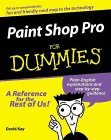 | List Price: $19.99 | Click to order |
Amazon Review: PaintShop Pro "X" For Dummies gives readers the tools they need to capture, create, and enhance images when using this versatile Web graphics and image-editing program. The book covers everything users really want to know-choosing the right tool for the project, sizing images, cropping, correcting defects, creating special effects, and more. -- | ||
Official Microsoft Image Composer Book | ||
by William Tait, Stephen W. Sagman | ||
 | List Price: $34.99 | Click to order |
Amazon Review: Microsoft Image Composer allows a growing number of corporate business users and application developers using the Windows platform to more easily create, manipulate, and enhance graphics, particularly for use in Web pages. Currently the only book announced on this product, Official Microsoft Image Composer Book demonstrates how to use Image Composer to create richer compositions that bring image files to life by applying any of over 500 effects. -- | ||
Creating Your Own Web Graphics | ||
by Andrew Bryce Shafran, Dick Oliver, Andy Shafran | ||
 | Amazon Price: - - - | Click to order |
Amazon Review: Paint Shop Pro, a raster-based painting and image editing package, is popular with Web designers for several reasons. The package's batch conversion features are useful for converting multiple files to JPEG and GIF formats and, with support for over 30 file formats, the package has a lot of flexibility. Paint Shop Pro also has simple but easy-to-use editing and painting tools. But best of all, it's a shareware package that costs only $69 when you register. The new Paint Shop Pro 4.0 for Windows 95 and Windows NT, which is the version covered in this book, offers new special effects, improved masking and color enhancement options, and support for more image formats, such as Progressive JPEG, Macintosh PICT, and PNG with transparency. | ||
Graphics & Web Page Design (Laura Lemay's Web Workshop Series) | ||
by Laura Lemay, Jon M. Duff, James L. Mohler, James Rudnick | ||
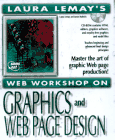 | Amazon Price: $55.00 | Click to order |
Amazon Review: Graphics & Web Page Design is a four-color book about creating both Web graphics and Web pages. The chapters on Web graphics are particularly useful because they offer concrete advice on how to design text, buttons, icons, inline images, transparent GIF images, animations, and more. But unlike other books, Graphics & Web Page Design shows you how to create graphics in the context of a well-designed Web page. After all, many people who are creating Web graphics are also creating Web pages. For example, the writers explain how to plan your site's design and navigation. They discuss image maps and frames in the same chapter, so you can get a good idea of different ways to organize your site. And although you learn how to create backgrounds and textures, you are warned that indiscrete use of these elements can ruin the look and readability of your Web page. | ||
| HTML | Graphics | Javascript | VBScript | |||||||||
| CSS | Flash | DHTML | XML | |||||||||
| Perl | ASP | Design | Java | |||||||||
| Become a member - Get more good stuff! | ||||||||||||
|
|
| "Live as if you were to die tomorrow. Learn as if you were to live forever." |
| - Mahatma Gandhi |