|
How to...
Upload your pages
...to the Web
|
 |
First off, understand that the procedure for getting your pages on the Internet can vary greatly. Your circumstances might be a little different than what I outline here. Also know that this is notoriously confusing for beginners. It may be a lot of stumbling around at first. But, you will get it. Just keep at it and don't give up.
One more thing before we begin. Your ISP probably already has help pages set up for uploading your pages. Look at their web site first and see what you can find. Needless to say, follow their instructions over mine.
That said, the first thing you'll need is an FTP program. FTP stands for File Transfer Protocol and it is the method we use to transfer files from place to place on the Internet. An FTP program (or FTP client) simply puts a nice graphical interface to an old command-line protocol. What we'll use for this example is a great little freebie called FTP Explorer. (For Win95/98/ME/2000/XP)
As soon as you crank up FTP Explorer you'll get the Connect dialog:
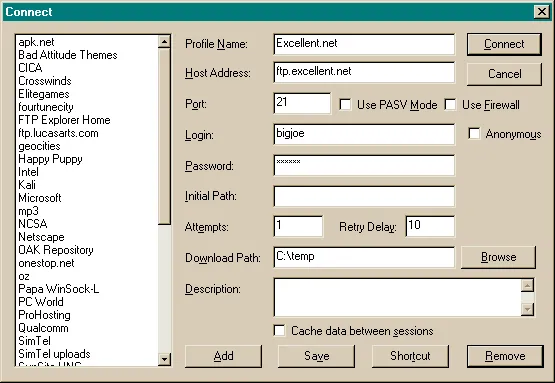
Plug in the following information...
Don't worry about the rest for now. After you add this info, hit Add. You'll then see your brand new profile at the left. Highlight it and hit the Connect button.
Don't worry about the rest for now. After you add this info, hit Add. You'll then see your brand new profile at the left. Highlight it and hit the Connect button.
Hopefully all went well up til now and you're connecting to the server. As soon as you're connected, you should see something like this. (It's very possible that the contents of this directory are different than what is shown here. It's also possible that yours is completely empty.)
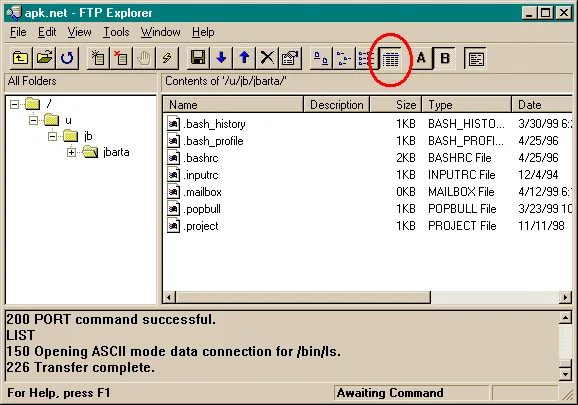
Just so we're on the same page, make sure you've chosen the "Details" view. (circled above)